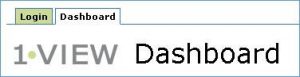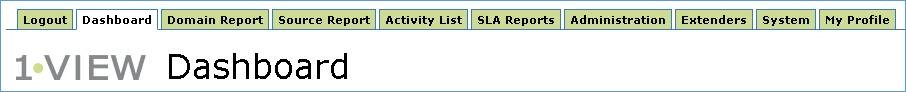The OneView application operates with four different user profiles:
- Anonymous User
- Basic User
- Administrative User
- System User
When opening the OneView dashboard you are presented with a basic anonymous view. From this view you can browse the installation, view graphs and receive basic information on the systems and dashboards. You can also create reports from this view.
In order to perform changes in the system you need to log into the OneView system.
Please note that once your user is logged in he can change his password from all three user profiles.
Basic User
The Basic user is called ‘User’ in the application.
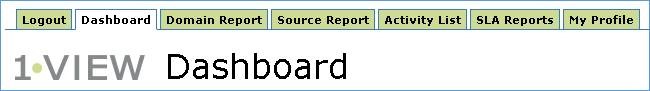
This user has access to the dashboard and to the following tabs:
- Domain Report
- Source Report
- Activity List
- Detailed List
- SLA Reports
- My Profile
Compared to the anonymous user, the basic user has access to the reports on source and domain level. It is also possible for the basic user to create service windows on system level.
Administrative User
The Administrator user is called ‘Admin’ in the application. This user has access to the dashboard and to the following tabs:
- Domain Report
- Source Report
- Activity List
- Detailed List
- SLA Reports
- Administration
- Extenders
- My Profile
Compared to the basic user, the administrator user can administer the OneView dashboard by creating for example new systems and transactions. The administration tab is used for creating and retrieving transactions coming from the OneView Extenders (the Log Reader, the Service Tester, and the SQL Reader). The extenders tab is used for creating the tests that results in transactions used for the dashboard.
System User
The System user is called ‘System’ in the application. This user has full access to the system and has access to the dashboard and to the following tabs:
- Domain Report
- Source Report
- Activity List
- Detailed List
- SLA Reports
- Administration
- Extenders
- System
- My Profile
Compared to the administrative user, the system user can set up system specific settings such as users, system information, notifications, email servers, Monsalta SMS gateway, Monsalta Cloud dashboard and backup strategy. Note that the only profile that can create new users in OneView is the System User profile.